ThinkIT WP Contact Form Plugin
There are many ‘Contact Form’ plugins available for WordPress, but none of them, we found, are very easy and lightweight (although claimed) for clients who just want to add and use it right away, so we thought it would be a great idea to just develop one for all those who are looking for a real simple WordPress contact form and here it is.
== Description ==
A very simple, easy to use, customizable and light weight contact form plugin for WordPress.
Use it as contact form on your website ‘Contact’ page or customize and add as an inquiry / information form anywhere on WordPress sites.
== Installation ==
1. Download it from GitHub: https://github.com/thinkoverit/ThinkIT-WP-Contact-Form-Plugin – OR – WordPress Plugins repository: http://wordpress.org/extend/plugins/thinkit-wp-contact-form/ . Unzip the content.
You can also install the plugin directly from the WordPress plugins and skip the next step #2.
2. Upload the entire ‘ThinkIT Contact Form’ folder to your site’s ‘/wp-content/plugins/’ directory.
3. Activate the plugin through the ‘Plugins’ dashboard in WordPress Admin.
4. You will find ‘ThinkIT Contact’ menu in your WordPress admin panel. Add/Edit forms and modify settings and copy the short-code for the form.
5. Edit any page on your WP site where you want to add this form and paste the short-code in Editor and ‘Publish’ the page.
6. You’re done. Your contact/inquiry form is now online.
== Remove plugin ==
1. Deactivate plugin through the ‘Plugins’ menu in WordPress.
2. If you wish to completely remove the plugin, you may delete the respective plugin folder through the ‘Plugins’ menu in WordPress
It’s best to use the build in ‘Delete’ function of wordpress. That way all the stored data will be removed and no unnecessary data will remain in the WP db.
= How can I support you?=
You can link back to our site at http://thinkOverIT.com. We will take it as an appreciation 🙂
You can also write your love for the plugin in the comment box below.
= Where do I post my feedback?=
Write your comment below this blog post.
Thank You!
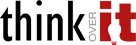
i LOVE LOVE LOVE this contact form ! ! ! ! it’s by far the easiest to get going. the only thing I am having trouble with is when I hit the send button nothing happens. Can you tell me what I am not setting up so it goes through?
Thanks again for the great form!
Form works great although when someone uses it the reply to address is the site administrator, not the person submitting the form? Is there a way to configure the plugin?
Never mind … found which file to modify and it now works the way I need it to